A slow MySQL database can frustrate users and slow down your entire application. If your queries take forever to run, don’t worry, you’re not alone. Many developers face this issue, and the good news is that it’s fixable!
Here are five common reasons why your MySQL database is slow and how to optimize it with simple fixes.
1. Missing Indexes
Indexes help MySQL find data quickly. Without them, MySQL has to scan the entire table, which slows down queries, especially on large datasets.
Example: Slow Query Without an Index
SELECT * FROM users WHERE email = 'john@example.com';
If email is not indexed, MySQL will check every row in the users table to find a match.
Fix: Add an Index
CREATE INDEX idx_email ON users(email);
Now MySQL can find the record instantly instead of scanning the whole table.
2. Too Many Queries Running at Once
If multiple queries are hitting the database at the same time, performance will drop. This often happens when pages make too many database calls instead of using caching.
Example: Fetching User Data Without Caching
SELECT * FROM users WHERE id = 101; -- This runs every time the user visits
Every request hits the database, slowing it down when traffic increases.
Fix: Use Caching (Redis, Memcached) Instead of querying MySQL every time, store the result in a cache:
$cacheKey = "user_101";
$user = $cache->get($cacheKey); // Try to get data from cache
if (!$user) {
$user = $db->query("SELECT * FROM users WHERE id = 101")->fetch();
$cache->set($cacheKey, $user, 3600); // Store in cache for 1 hour
}
This reduces database calls and improves performance.
3. Using SELECT * Instead of Selecting Specific Columns
Fetching all columns (SELECT *) increases load and slows down queries, especially when you only need a few fields.
Example: Slow Query Fetching Unnecessary Data
SELECT * FROM orders WHERE user_id = 500;
If the orders table has 20+ columns but you only need order_id and total_price, fetching extra data wastes resources.
Fix: Select Only the Needed Columns
SELECT order_id, total_price FROM orders WHERE user_id = 500;
This makes the query run faster and reduces memory usage.
4. Poorly Designed Table Structure
A bad schema design can slow down queries. Common mistakes include:
- Storing JSON data in a single column instead of using relational tables
- Using too many
JOINs in a single query - Keeping unused columns in tables
Example: Storing JSON Instead of a Proper Table
CREATE TABLE orders (
id INT PRIMARY KEY,
user_id INT,
items JSON -- Storing JSON directly inside the table
);
This makes it harder to query specific items inside items.
Fix: Use a Proper Relational Table
CREATE TABLE order_items (
id INT PRIMARY KEY,
order_id INT,
product_name VARCHAR(255),
quantity INT
);
Now, fetching items for an order is much faster and structured.
5. Not Using Connection Pooling
Every new database connection takes time. If your app creates a new connection for every request, it slows down significantly.
Example: Opening a New Connection for Every Request (Slow)
$conn = new mysqli("localhost", "user", "password", "mydb");
$result = $conn->query("SELECT * FROM products");
This approach is inefficient because every request opens a new connection.
Fix: Use Connection Pooling Instead of opening a new connection each time, use a connection pool that reuses existing connections.
If you’re using Node.js with MySQL, use a connection pool like this:
const mysql = require('mysql2');
const pool = mysql.createPool({
host: "localhost",
user: "user",
password: "password",
database: "mydb",
connectionLimit: 10
});
// Use the pool to query the database
pool.query("SELECT * FROM products", (err, results) => {
if (err) throw err;
console.log(results);
});
This improves performance by reusing connections instead of creating new ones every time.
Final Thoughts
A slow MySQL database can hurt your application, but with these optimizations, you can speed it up and scale efficiently.
- ✅ Use indexes to speed up searches
- ✅ Cache results to reduce database queries
- ✅ Select only necessary columns to improve efficiency
- ✅ Design tables properly for better performance
- ✅ Use connection pooling to handle multiple requests

Comments
Please login to publish your comment!
By logging in, you agree to our Terms of Service and Privacy Policy.
No comments here!